There are many reasons why you might want to schedule an observation for a future date. Some of them are below:
- The object is not visible now.
- You need a series of observations at different times.
- You are planning a GCSE Astronomy observational task and want to set up some observations now rather than come back to them at a different time.
The Go Observing interface provides a very easy way for you to find out when an object is visible, which can help you decide whether to schedule your observation. This is done with a visibility bar; the colour scale shows the chances of observing your object over a month.
You can see an example of this below.
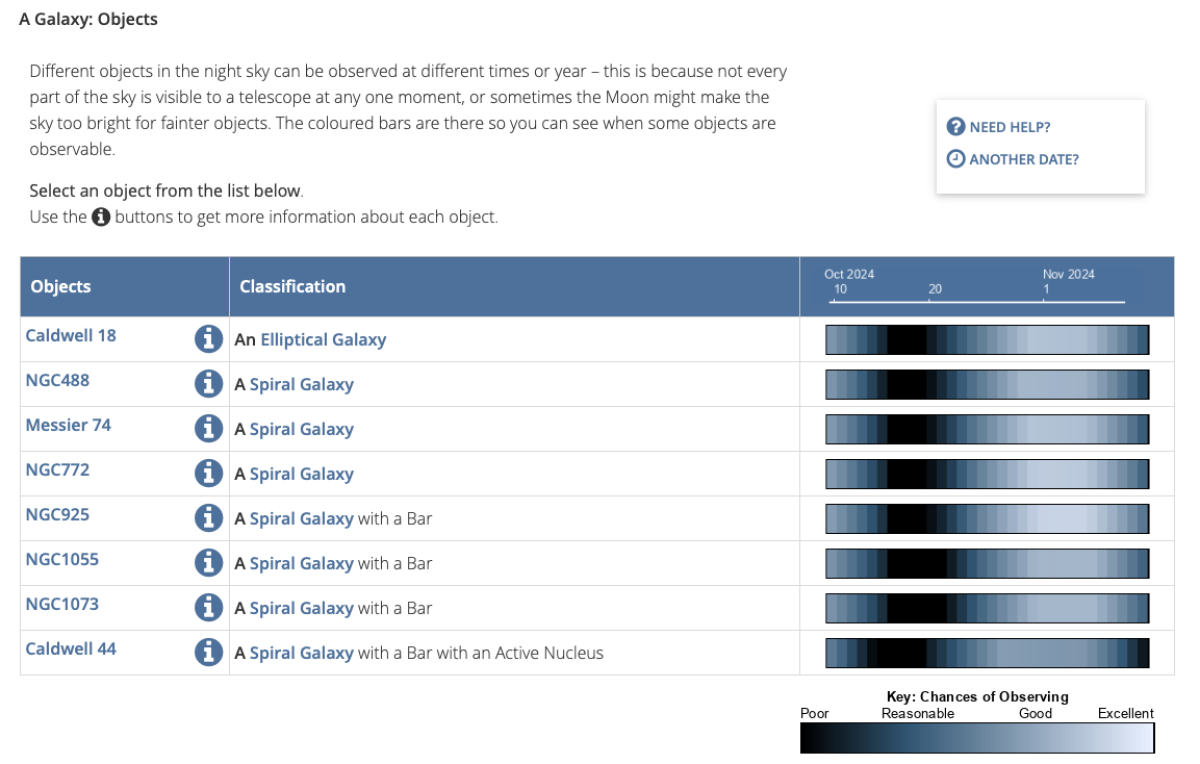
If the chances of observing your object are low, you can check within another timeframe. By clicking on the link that says "ANOTHER DATE?", we come to a screen that allows us to set the date we would like the observation to be taken from, which can be any (reasonable) time in the future.
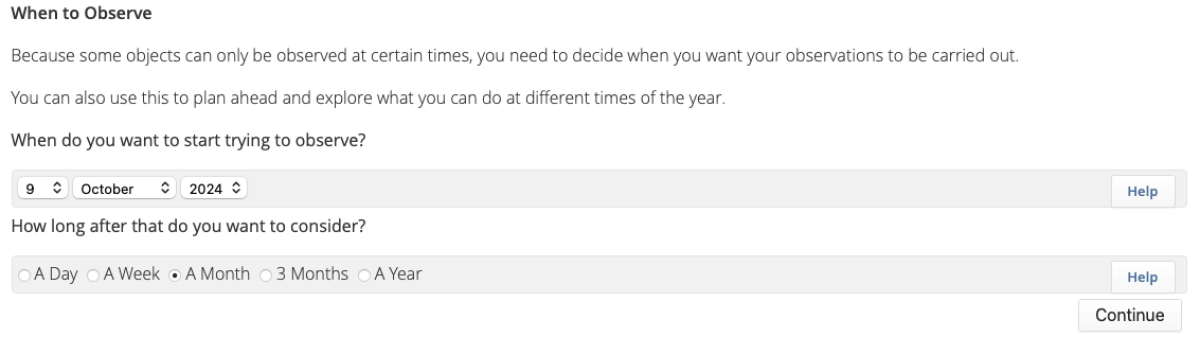
When we click on Continue, we will be taken back to the previous screen, but now the bars will be shown using the new date that was set.
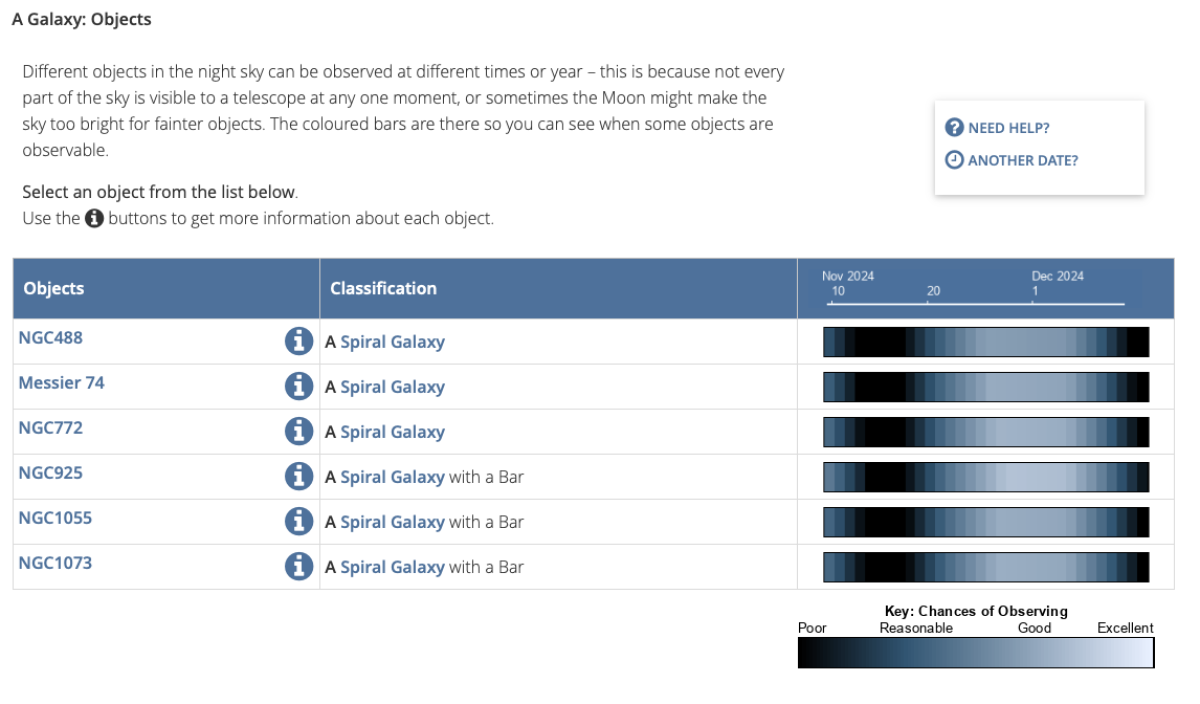
We can now select one of the galaxies, and attempts to complete your observation will start on the specified date. But don't worry if this doesn't happen on the first day! Attempts will continue for the amount of time you've chosen (e.g. a week, a month, a year).
